linux 一键脚本安装
博主根据手动安装 frpc 的方式简单制作了针对linux专用的一键安装卸载脚本.
打开终端并ssh登陆到linux
ssh xxxx@192.168.x.x
# xxx为linux管理员账号,IP为linux内网IP.输入linux登陆密码 - 回车.
sudo -i
# 获得root权限.输入linux登陆密码 - 回车.一键安装卸载脚本
安装
wget https://raw.githubusercontent.com/stilleshan/frpc/master/frpc_synology_install.sh && chmod +x frpc_synology_install.sh && ./frpc_synology_install.sh
# 以下为国内镜像
wget https://github.ioiox.com/stilleshan/frpc/raw/branch/master/frpc_synology_install.sh && chmod +x frpc_synology_install.sh && ./frpc_synology_install.sh卸载
wget https://raw.githubusercontent.com/stilleshan/frpc/master/frpc_synology_uninstall.sh && chmod +x frpc_synology_uninstall.sh && ./frpc_synology_uninstall.sh
# 以下为国内镜像
wget https://github.ioiox.com/stilleshan/frpc/raw/branch/master/frpc_synology_uninstall.sh && chmod +x frpc_synology_uninstall.sh && ./frpc_synology_uninstall.sh如现有服务器上已存在 frpc 服务,可以先运行卸载脚本,在运行安装脚本.
安装完成后编辑frpc.ini配置你的穿透信息.
vi /usr/local/frp/frpc.ini修改参照
[common]
server_addr = frp.freefrp.net # 服务器IP或者地址
server_port = 7000 # 服务器提供的端口号
token = freefrp.net # 服务器提供的token
[web1_xxxxxx] # 为避免错误,一定需更改为比较特殊的名称,不能和服务器端其他配置重名.
type = http # http协议
local_ip = 192.168.1.5 # 填写群晖内网IP.
local_port = 5000 # 群晖内网HTTP端口,默认为5000.
custom_domains = nas.ioiox.com # 填写你的域名
[web2_xxxxxx] # 为避免错误,一定需更改为比较特殊的名称,不能和服务器端其他配置重名.
type = https # https协议
local_ip = 192.168.1.5 # 填写群晖内网IP.
local_port = 5001 # 群晖内网HTTPS端口,默认为5001.
custom_domains = nas.ioiox.com # 填写你的域名ESC退出编辑
输入:wq回车即可保存
注意 frpc.ini 中不需要以上参照的注释符号和注释,即#和#之后的文字.更多 frpc.ini 的详解,请参考:新手入门 - 详解 frp 内网穿透 frpc.ini 配置
启动frpc
确保frpc.ini正确无误后执行以下命令后台启动服务.
nohup /usr/local/frp/frpc -c /usr/local/frp/frpc.ini >/dev/null 2>&1 &
服务运行时修改frpc.ini配置后需重启frpc服务才能生效.执行以下命令查询frpc运行进程,并使用kill -9命令停止服务.如图查询frpc的进程ID为1108
ps -aux|grep frp| grep -v grep
# 查询 frpc 的运行进程ID,并 kill 停止服务.
kill -9 1108

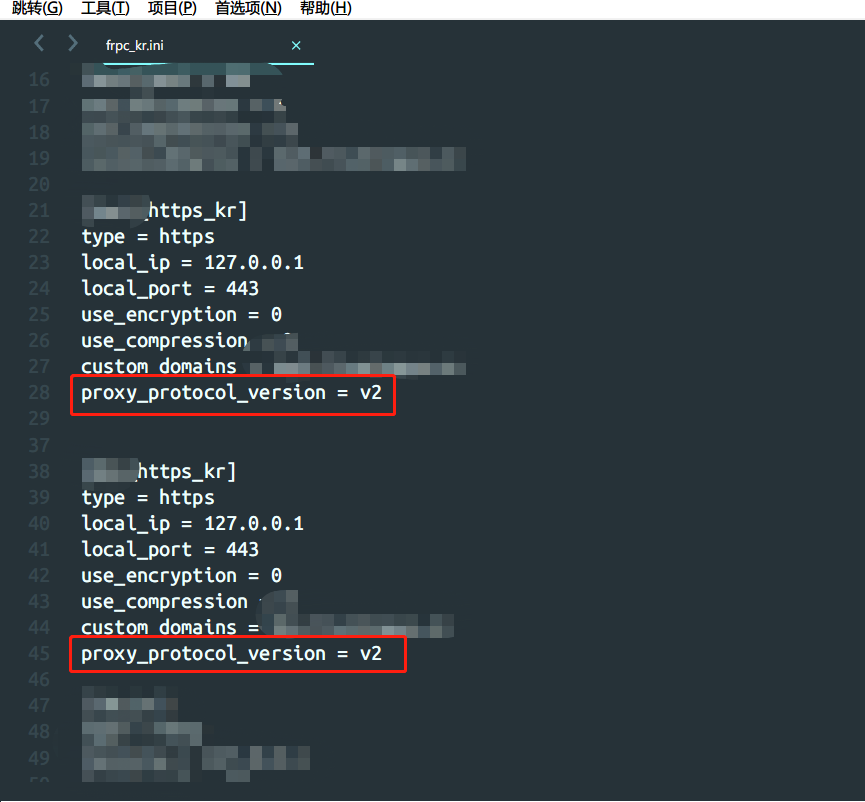





评论 (0)